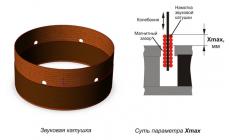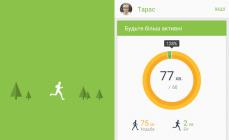The topic of channel design, so to speak, creating a header for Youtube, does not lose position in search engines and is very, very relevant in 2016.
YouTube channel header design
a list of services that exist as of January 2016, for creating a channel header on Youtube. I warn you, the list is large and there are a lot of ways, all you have to do is watch the video tutorials and create your own miracle creation.
[ONLINE SERVICES] How to make a Youtube header
canva.com
ikomee.com
fotor.com
fotojet.com
photovisi.com
picmonkey.com
custom-page.com
panzoid.com
pizap.com(I didn’t study it, added it a month later)
And now I’ll tell you a little about each and show you one screenshot. There will be a separate video lesson about each in more detail, so let's go...
canva.com
Firstly, this service is foreign, and secondly, it uses CSS3 and HTML5, which indicates good and correct navigation and intuitive work with the service, even despite the language barrier.
In addition to the fact that the service allows you to create creative hats for YouTube, you can also create images for posts in Twitter, Facebook, Tumbler, Instagram. As well as hats for various social networks and even @mail letters, which made me very happy.
In general, the service has a lot of different goodies, but I also want to note that half of its functionality is paid (prices are relatively cheap, $1-2 per channel header)
This service will be of interest to people who, in addition to YouTube, also use social networks to promote goods/services, or even a website/blog. Rating 8 out of 10
ikomee.com
Perhaps I will single out this service from all the others; it, like the previous one, is also bourgeois and also made wisely.
In general, the service specializes in creating any kind of banners.
Let it be an advertising banner for Adwords(indicating the required sizes) or a banner for your website, not to mention banners for social networks.
The creation of which, ikomee also offers.
BUT what I liked most about this service is the ability to create Infographics.
Of course, the service is designed for a solvent audience, so it is partially paid, but you can make up your own header, you even have the opportunity to upload your photo and overlay text and other photos on top.
In general, study. Rating 10 out of 10
fotor.com
What I liked most about this service is that it is in Russian, i.e. there is no need to intuitively understand, just read and do.
Just like almost all the online services that I reviewed in this article, to create a header on YouTube, they have the ability to create various banners and posters for social networks, namely:
carpet for facebook;
post for instagram;
post for facebook;
header for youtube;
header for twitter;
header for google+;
photo collages.
What else did I like about the service? fotor.com?
Because you can upload your pictures and edit them, you can also use a large gallery of icons on various topics.
The service offers a small number of ready-made channel header templates, but I would create something interesting and unusual of my own.
Of course, the service is not free, it makes money by selling additional features (pictures, fonts, icons, etc.) But it fulfills the main task of creating a header for the channel 100%.
Save the created header to your computer and then install it on your YouTube channel.
fotojet.com
When I first visited this service, I thought that it was for photographers who create photo collages for weddings, holidays and any celebrations.
It is created in the style wedding. But, having rummaged through it, I saw that it has an additional opportunity to create a header for a channel on Youtube.

This service differs from others in that it will be of interest specifically to girls.
It's definitely not suitable for gaming themes. The fact is that, as I said above, its main focus is weddings, birthdays, travel, magazines, etc., so here it is fotojet.com has a large number of templates for the channel, which are creative and very interesting.
The service also allows you to upload your pictures and edit them, and then save the finished YouTube header to your computer. The service has good functionality in the free version, but there is no Russian language. I give it 8 out of 10.
photovisi.com

This service is perfect for creating a header for gaming channels, for example minecraft. That's the whole point. that the service is a very good online editor, it doesn’t have templates and doesn’t really have pictures, but it’s easy to edit text, photos, and other objects. As they say, the simpler the better.

To start creating a header for your channel, follow the link photovisi.com/youtube-banner and click on Make a Youtube Banner, and then select one of the formats for YouTube 2560 x 1440. Insert photos, pictures and edit, save and publish on your channel. My rating is 7 out of 10
picmonkey.com

This service is not entirely suitable for creating headers. So, friends, this service is for photo collages. But if you enter some parameters for the size of the desired banner, you can also create a header. See the picture above, I showed where to point. I don’t particularly remember this service as anything special; besides, its functionality is mostly paid, so my rating is 6 out of 10.
custom-page.com

This service deserves special attention.
In short, this is COOL SERVICE.
Firstly, it is exclusively for creating headers for the channel Youtube.
Secondly, it’s just online Photoshop, you can do anything in it.
Of course, there is a minus for those who do not know English, but in the photo of what he does, these are small things.
Of course, it is a paid version, but there is also a free version. As I understand it, this is a product of the site pixlr.com I am sure the video instructions will be very interesting and you will really enjoy this service. My rating is 10 out of 10
panzoid.com

I learned about this service for creating headers online a couple of years ago and recorded a video on how to use it
Of course, the service, unlike all the previous ones I reviewed, is inferior in all respects, both in site design and functionality, but nevertheless, my video was useful to many viewers, as evidenced by the comments under the video. This service is intended for the gaming theme of creating a header for the channel, so whoever needs it, use it. And my rating for the service is 5 out of 10.
A cap- This channel face. Users who go to your channel immediately pay attention to the header. The hat should be bright, rich, and at the same time understandable. If the header is bad or absent altogether, then people are likely to show less interest in the channel. Therefore, each channel must have its own unique header.
How to make a header for a youtube channel?
In order to make yourself a header on YouTube, you just need to create a file with a resolution of at least 2560 (width) x 1440 (height). This can be done in a graphic editor - photoshop. Personally, I use this particular program.
After creating the file, you will see a blank white sheet in front of you, which can be filled with various elements, be it pictures or text.
But before you do this, you should know about “ visibility zone” on various devices. On each device (phone, tablet, TV) your header will be displayed differently. And therefore you need to find the zone that will be as adaptive as possible for all devices.
I advise you to stick to this zone (where 1546 x 423 centered):

Below you can download this file (picture) to your computer. After downloading, open it in an editor (in our case, Photoshop) and place it on top of your empty white sheet of paper and make the transparency around 40-50%
In the center (bottom of the photo) you see a white area that needs to be filled with content. It is in the white zone (see photo below) that you need to design your hat. I also added a simple background below:

After all operations, do not forget to delete the template (“visibility zone”) that you applied. Otherwise it will be ugly :)
Your hat should show everything you have There is on your channel.
For example, let's take this one:
Looking at this hat, I understand that the person plays Counter-Strike Go. And the videos on the channel will be about this game.
If you shoot various vlogs, then your face should most likely be on the header. And if you have a channel about cars, then there should actually be cars in the header. Thousands of examples can be given, so I think you get the point.
Does not work? You can turn to a specialist who will make a cool hat, but for money. But that is another story..
Download template for YouTube header:
Hello, friends. Vasily Blinov is in touch and we continue to set up our YouTube channel. Today we’ll talk about how to make a channel header. Let's consider how you can draw it yourself or order it from a designer. Also in this article you will find a marked up blank template for a YouTube header in psd format, an archive with ready-made templates, backgrounds and a selection of clip-arts.
In addition to technical aspects, I want to tell you why a header (banner, background) of a YouTube channel is needed, what can be depicted on it, what semantic component it carries and how it affects promotion.
Yes, it, like any other element, helps make it better and significantly influences new viewers. This is probably the most important and, of course, the largest graphic element that improves the entire appearance. Without it, any channel will look unfinished, as if the author does not care; you must admit, this reduces trust at first glance.
The background should complement the channel with information about it and visually convey the theme of your videos.
If it's a personal channel where you upload live videos, vlogs, etc., then your header photo will work best. This will immediately show users who the author of the channel is and they will remember you. Remember that your face is your brand.
If the project’s channel does not have a specific author, then in this case they usually beautifully outline a logo or name that is understandable and memorable to the target audience. Some values, project goals, etc. are used.
It’s a normal thing for hats on YouTube to change, update and improve from time to time. Now our task is to make the first background, then you will find new ideas and edit it. When the channel starts making money, contact the designer and order a new, more professional one.
How to make a header for YouTube?
What size do you need? We recently tested it and noticed that if you make the non-recommended size of 2560 x 1440, then when scaling by YouTube, the image quality is slightly lost. Therefore, it is better to take a 2560 x 1440 pixel image or a template that I will give you and customize the image according to it.
The specifications also say that the file should weigh no more than 4 MB. But a 10 MB banner loaded smoothly for me.
This is what a template template for a YouTube header looks like, opened in Photoshop.
Blue stripes are a special marking so that you can understand which part is displayed on different monitor resolutions from a TV to a mobile phone screen. This markup can be disabled or enabled using the keyboard shortcut ctrl + H.
- DOWNLOAD TEMPLATE FOR YOUTUBE HAT
- Download the archive with ready-made templates for YouTube (we are still preparing)
- Download the archive with backgrounds and a selection of clip-arts
Where can I get pictures for the header?
Here either Google and Yandex, or special photo stocks will help you.
Here is a small list of photo stocks:
- rgbstock.com
- bigfoto.com
- freemediagoo.com
- foter.com
- everystockphoto.com
- stockphotos.io
- wylio.com
- canweimage.com
- littlevisuals.co
- unsplash.com
- picjumbo.com
- gratisography.com
- imcreator.com
- morguefile.com
When you search for images in the search, set the parameters so that the search does not show small images.

Otherwise, when stretched to fit the template, their quality will deteriorate.
Can't do it beautifully?
If you are not a Photoshop master and you don’t like the result, then contact the designers. You can find them yourself at. Making a banner will cost from 500 to 3,000 rubles, depending on what you want.
Now that you have a background image for your channel, all that's left to do is set it.
How to set a background on a YouTube channel?
Step 1. Let's go to our channel. Place the cursor over the place where the background image will be and click on the pencil that appears in the upper right corner. Choose “Change channel design”.

Step 2. Drag the finished banner into the window that appears or select it on your computer.

Step 3. If you did everything according to the template, then you don’t need to crop anything. When cropping, as I already said, the quality may deteriorate.

Step 4. Click "Choose" and the background will load.

You can watch an example on the channel “ Remote School" We made an absolutely simple hat. Write in the comments what do you think?
We've sorted out this setup step, let's move on... And don't forget to subscribe to our newsletter.
Users watch videos on Youtube per month and on average spend more than 1 hour per day on it. Companies cannot afford to ignore this platform as a source of traffic. If your business does not yet have a YouTube channel, we recommend starting one.
The design of a Youtube channel does not play such a critical role as the cover of a business page on Facebook. The video attracts many times more attention than a static channel header. But it also helps to brand the channel, convey a message to users and gain subscribers.
If you already have a great YouTube cover, you should add variety and update it from time to time. We’ll tell you how to do this easily and where to get ideas in this article.
What size is a YouTube banner?
Header sizes depend on the platform. The banner you see on your monitor is significantly different from what you see on your mobile screen. Here's a little guide:
The text should be located in the center of the banner, then it will not be cut off on different devices. If you want to add a logo to it, place it in this “safe area”. Follow the recommendations from Google:
- Minimum uploaded image size: 2560x1440 pixels
- Size of the “safe zone” for placing text and logo: 1546x423 pixels
- Maximum width: 2560 pixels. Edges will be cut off on different devices.
- Upload file size: maximum 6 MB
What is a good YouTube banner?
A good Youtube channel header is another chance to tell people who visit your page about your company. Therefore the header should be:
1. High resolution
2560 x 1440 is a large file size. Some people watch YouTube videos on TV, so the banner should look good on large screens as well.
2. In brand style
A YouTube channel is an opportunity to promote your brand, but it should be done carefully. Don’t put everything on the banner at once: logo, slogan, call to action and contact information. Place your logo in a “safe area” so that it is visible on all devices. Use your brand colors, fonts and overall style.
3. Relevant to content
It's easy to get carried away with creating a design and sometimes you may forget the main message. The banner design should be relevant to your brand and the content you post.
How to create a banner for Youtube
To avoid creating a Youtube header design from scratch, find a simple graphic editor with ready-made templates. For inspiration, you can look at the collection of themed Youtube banner templates from Crello. To create a banner, select a template, add text and your logo.
Crello is a very convenient tool - you don't have to select sizes and worry about running out of ideas. You can take a ready-made design as a basis and change it as you need.
7 examples of great Youtube banners
Let's look at good YouTube header designs from famous brands.
- GoPro
Tip: The image should contain objects that represent your brand. If in doubt, add images of people in the context of using your product.
2. TripAdvisor B2B

Tip: use a banner to clearly show the functionality of your product.
Tip: make your banner bright, add personality - this will make it different from others.
Tip: if you can't choose one image, make a collage. Place your company logo or one short message in the “safe area”.
Tip: Keep your target audience in mind. Lego's audience is children, and the designs are designed specifically to attract their attention.
Tip: Read about basic design tips. You will learn how to correctly combine colors, objects and fonts.
Advice: keep it simple. The LinkedIn banner has a black and white image and the logo is part of the text. Despite the lack of bright colors, the banner evokes emotions and is memorable.
Even if you don’t have the opportunity to order a banner from a designer, you can design your Youtube channel professionally. Take an example from big brands, look for ideas among ready-made templates and try it out. Good luck!
Good afternoon In this article we will talk to you about what a header is on Youtube and how to make a header for Youtube. A colorful header for Youtube will allow you to make your channel memorable and unique compared to other channels. I will show you step-by-step instructions for creating a beautiful header on Youtube, but before that, let's talk a little about what a header for Youtube is. Those of you who know this can skip this part of the article and move on to the next one.
What is a header for Youtube
Youtube channel header- this is a picture that is placed at the top of the channel on Youtube. The maximum weight of such an image is 2 megabytes. What header size does Youtube support? Youtube header size should be 2560 by 1440 pixels. The Youtube channel header does not in any way affect search engine optimization and channel promotion (it can only affect if you add a request to subscribe to the channel in the header), but is intended only to create a unique channel design and, as I wrote above, to improve its memorability. Also, it is better not to create a header that, as in the case of a preview image of a video on Youtube, does not relate to the topic of your channel.
Here is an example of my channel header:

On this channel I create small indie computer games, and therefore, I decided to put a picture from one of my most popular games in the channel header. Please also pay attention to the request to subscribe to the channel on the right side of the header. This small inscription allows me to get additional subscribers to the channel.
You can simply download a header for a channel on the Internet, but in this case all the uniqueness of the channel will be lost. Imagine that a hundred people download the same hat? What kind of uniqueness are we talking about here? Therefore, to improve the memorability of the channel, it is best to make a header for the Youtube channel yourself, and now I will show you this in practice.
How to make a header for Youtube. Creating a header for Youtube
To begin with, you must have at least one image editing program installed. This shouldn't be Paint, because functionality Paint limited. It is best to use a program to create a header Photoshop. You can buy or download it by entering the appropriate name into the search engine.
After you launch Photoshop, create a new picture template by clicking on the " tab File ->Create…" ("File -> New…"). In the window that appears, in the line " Width" ("Width") enter the number 2560, and in " Height" ("Height") - 1440 pixels. This means that our image (header) will be 2560 by 1440 pixels in size. After you do this, click the " OK". Great! Our hat template has been created, and now we can start creating the hat itself.
The channel header on Youtube is such a large size so that viewers who watch the channel from different devices can display this header normally. Let's say a person accesses the Internet, your channel, from a TV. In this case, he will see the entire hat. And vice versa, if a person is using a mobile phone, then the channel header will be greatly cut off at the top and bottom.
I don’t know exactly what the focus and topic of your channel is, so as an example, I’ll show you how to make a header for Youtube using this picture:

I created this picture in one 3D program and it has a transparent background. You can use any other pictures you wish.
For the background of our header, let's take the sky texture:

It should have the same size as the template we created, that is, 2560 by 1440 pixels. Again, you can use completely different images to suit your taste.
Select the first image in which you will have the channel name and, possibly, the channel logo, then, holding down the left mouse button, drag it into an empty template Photoshop. When you do this, a new layer will be automatically created on which this picture will be placed. Having confirmed the transformation of the picture, drag the picture with the background image (in my case, the sky) into the program in the same way. Okay, all our layers lay down as they should. Trim the first image so it's exactly centered. Otherwise, when uploaded to the channel, this image will move to the side, which is very undesirable.
Overall, our header is almost ready to be placed on the channel, but we just need to add a few more touches. Click once on the first layer on the right side of the window, then click on the small button " fx" (which is located at the bottom right of the screen) and select " from the pop-up list Outer glow" ("External glow"). Here change " Size" ("Size") glow the way you need and press " OK". I set the glow size to 40 pixels.
The hat looks good, but it lacks various visual effects such as highlights. Let's add them! Click once on the layer with the background image, go to the " tab Filter" ("Filter"), then to " Rendering" ("Render") and after that in " Flare" ("Blik"). In the window that opens, left-click on a certain part of your picture, adjust the size and click " OK".
Add any other touches to your header if you wish and save it by first clicking on the " tab File" ("File"), and then " SaveAs..." ("Save as…"). In the window that appears, in the list with the file type, select " JPEG" and click the " button Save" ("Save"). As a result, I got the following hat:

All that’s left is to upload it to your YouTube channel, which is what we’ll do now.
How to upload a header on Youtube
First of all, go to the main page of your Youtube channel and click on the " tab Change channel design" as shown in the picture:

In the window that opens, click on the inscription located in the middle of the screen and select the header you created. After downloading the header, you will see how it will look on different devices. If you are not satisfied with the position of the header, you can correct it by clicking on the button " Crop", and changing it as you need. After you've done everything, click the " button Choose" and after some time the final result will appear:

Looks pretty good! You will get a completely different result, but if something doesn’t suit you, you can easily change the hat as needed.
This concludes the article “How to make a header for Youtube”. If you liked it, then share it with your friends by clicking on the social buttons below, and also subscribe to site updates.