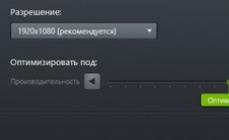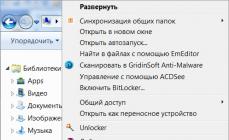- Operating systems for home
- Operating systems for business
Windows Edition Comparison Chart
Windows 7 Starter
“Who needs such a system if you can’t run more than three programs in it?” - this is the first thing that comes to mind, if you don’t know that Microsoft has abandoned the idea of limiting the number of applications that can be launched simultaneously. Initially, the idea was that OEMs needed a cheap OS for installation on cheap netbooks equipped with a network card and/or Wi-Fi module. Imagine for a moment what you could do with three programs. Which one will you launch first? That's right, browser. And here you go:
- music and video
- newspapers, magazines and books
- collaboration with documents
- social networks, forums, chats, blogs, websites (where are you reading this article?)
- games and so on...
Windows 7 Home Basic
This edition has everything that is in the initial edition, and also adds a number of convenient features - Internet connection sharing, quick user switching, and a mobility center. And this significantly expands the range of computers on which OEMs will install Home Basic. These so-called budget desktop and mobile computers will go to emerging markets. Yes, this edition does not have some of the goodies of the new interface, but it already has many of the functionality of the latest Microsoft operating system. And by supplementing it with free programs, you can get a system that will satisfy the needs of a very wide range of users.
Windows 7 Home Premium
Here, a full-fledged Aero Glass interface is added to the previous edition, as well as interesting desktop navigation capabilities - Aero Shake and Aero Peek. You will also have access to creating a home group, multimedia capabilities, including Windows Media Center, as well as other nice features - like Notes and an expanded set of games. Perhaps this is the optimal edition for home use if there are no sufficient reasons or means to want more.
Windows 7 Ultimate
It takes the best of what Microsoft put into Windows 7. At home, you can benefit from file system encryption and BitLocker to improve data security. AppLocker is useful for serious control over household members. The possibility of backing up to a network drive may also be useful. This edition will be preferred by Windows enthusiasts - those who consciously use the wide range of capabilities of the operating system. Well, and users of pirated versions, of course, where would we be without them...
Don't know which operating system is better: Windows 7 Ultimate or Professional? You have a difficult choice ahead of you, but you can definitely decide!
So which is better? Windows 7 Ultimate or Professional? In general, some experts believe that it is unreasonable to compare these two areas, because they both have certain criteria and improvements in different areas.
What operating systems are there on the Windows 7 platform? Basic option
There are currently 6 operating systems in total.
- Initial. The weakest platform, which does not support various extensions and generally has basic configurations. Its price varies between 2,000 rubles. Interestingly, it comes out only in 32-bit format, so for modern powerful computers this is the worst option, which does not even justify its price. In addition, it is not suitable for DVD playback or creation.
- Home Basic. It costs 2-3 times more than the previous one, but is well worth the money. Suitable for computers with low to medium performance. The most important difference is the presence of a performance center. 32 bit and 64 bit version.
These are the initial options that are most often installed on netbooks. They have reduced capabilities, the simplest functionality and interface. These operating systems are not recommended for use.
Middle option
Another version is Home Extended. Although it is not Windows 7 Ultimate 64 bit, it is quite good and worth the money.

- Home extended. This version is no longer basic; it costs about 6,000 rubles. The version is 64-bit, suitable for computers with average performance. This operating system has many graphical innovations, ranging from changing the home screen wallpaper to support for the Aero effect. Suitable for browser games and light strategies.
Overall, this is an ideal option for home use.
Professional option
And the best variations are Windows 7 Ultimate or Professional. What's better? Find out from the functionality and compare the possibilities!
- Professional. A more complex and developed version of the operating system that opens up new possibilities. The cost varies between 9,000 rubles, but the price is justified by a wide range of different new products. It is great for online and computer games. In general, it is designed to work with archivers and application packages.
- Maximum. Windows 7 Ultimate 64 bit is one of the best solutions to purchase. Price - 12,000 rubles. It has many useful functions that, at first glance, are completely unnecessary for the average user. Old improved features and completely new ones are the best choice. There are good 32-bit extensions, but with reduced functionality.

- Corporate. It differs from Maximum in several ways of activation on different devices connected via the network. Overall not worth the money. Experts almost always recommend choosing the Maximum operating system, because in the Corporate version not all applications may be free. It is perfect for use in large companies, and one user does not need this version.
In general, all systems are good for something specific. If you need a simple interface and legible functionality, then take a closer look at the initial versions. More complex, advanced parts require investment, but the result will definitely please you!
Which is better - Windows 7 Ultimate or Professional?
Once you've become familiar with the major platforms, it's time to learn more about each of them and make comparisons. What is special about the Professional and Maximum operating systems?
A professional operating system, or Professional, has the following characteristics:
- the price varies within 9,000 rubles;
- all applications that were launched on older versions can be launched in new editors;
- the version can be either 64-bit or 32-bit;
- if the version is 32-bit, then it has 4 GB of memory, but if it is 64-bit, then the amount of RAM reaches 192 GB;
- the operating system has 2 physical processors;
- function of emulation of outdated software, in particular Windows Vista;
- it is possible to encrypt data from intruders;
- advanced backup and recovery (it is possible to create an entire backup network within one system);
- Printing of paper documents is done taking into account the network location, hence, it helps to use various printers for both work and home use.

Windows 7 Ultimate 64 bit: description
The next step is a description of the 64-bit and 32-bit platforms of Windows 7 Ultimate.
The Maximum or Ultimate operating system has the following characteristics.
- Multi-stage and applications. Also protects data on external and internal storage devices.
- Technologies exist for secure network connections.
- Multilingual interface. In a comparison of Windows 7 Ultimate and Professional versions according to the criterion: “Language selection”, the Professional operating system wins.
- There is technology that makes accessing websites much faster.
- Protection against unlicensed software.
- The cost varies between 12,000 rubles.
- There are 2 types of version, the software characteristics are the same with the Professional version.
- What is the difference between Windows 7 Ultimate and Professional? Increased functionality and advanced data encryption methods.

Conclusion
Thus, we managed to find out which is better: Windows 7 Maximum or Professional for certain The most important differences are the price, which for the Maximum version is several times higher than the price of Professional and improved functionality. If you choose between Windows 7 Ultimate, which has quite a lot of positive reviews, and Professional, be sure to consider the purpose of the purchase. In addition, it is worth taking into account the specifics of your financial situation.
Any user who knows at least something about computers is well aware that the Windows 7 operating system from Microsoft has several versions. According to some, the company did this on purpose, since the price for each edition is different. And the higher the level of “coolness” of the OS, the higher the price. But in fact, different versions of Windows 7 are needed for certain tasks. For example, for those who use the operating system exclusively for music and movies, there is no point in purchasing the Pro version. The usual Home will be enough. But in order for the last doubts to dissipate, it is necessary to analyze each edition in detail. And that's what we'll do now.
General classification of Windows editions
Currently, there are several versions of Windows 7: Starter, Home Basic, Home Premium, Professional, Enterprise and Ultimate. Each of them has its own parameters and functions. The number of enabled options depends on the distribution itself. Naturally, the Ultimate version (aka “Maximum”) is considered the “coolest” one. This same edition costs more than all the others. It is worth noting that the corporate version of the "seven" (Enterprise) is not available for Russia and the CIS countries. What is the reason for this “disrespect” for domestic companies is unknown. But there are also various builds of the "seven" for different needs and computers. As a rule, such assemblies are pirated. An example is Windows 7 Lite - a version created specifically for low-power computers. However, let's start reviewing the various editions of Windows. First on the list is Starter Edition. That's where we'll start.
Windows 7 Starter
As the name suggests, this operating system is the initial version. It only has a 32-bit architecture, can only use one language, and lacks many options. So, for example, playback of H.265 and MPEG-2 video formats is not available for this OS. The Aero desktop with beautiful effects is also not here. Such a system is usually installed on netbooks and laptops when sold. Is it worth mentioning that a license for this edition of Windows costs a penny? There is definitely nothing to pay for here. Microsoft Windows 7 version has never looked so poor. It is not clear what the company was guided by when releasing this parody of the operating system. It is not surprising that many users, after purchasing a laptop, quickly change the pre-installed OS to a full-fledged one (albeit a pirated one). In general, Starter is the initial set of functions needed to get started. And nothing more.

The entry-level operating system cannot boast of rich functionality. But it installs perfectly on low-power PCs. This OS is perfect for those users who have not had time to update their computer. This is the initial edition of Windows 7. The full version requires support from Microsoft in the form of weekly updates. True, they will also be severely limited in functionality. But the license for this version of Windows is inexpensive. There must be at least something pleasant about it. Let's move on to the next edition.
Home Basic
It's also called "Home Basic". In terms of functionality, it is not very different from the initial edition, but there are some changes. For example, there is Windows 7 64 Russian version. It's not exactly a dramatic change, but 64-bit systems work much better with modern hardware. It is also possible to play videos of any format. However, there is still no Aero interface. There is also no Internet sharing or window previews in the taskbar. This version of Windows is being shipped to developing countries. These include Russia and the CIS countries at Microsoft. This edition of the operating system is designed for weak computers and laptops.

The home basic version of Windows 7 is good for housewives who, apart from TV series and Odnoklassniki, do not need anything else. It is not suitable for serious users. A significant disadvantage is also the inability to run old applications. Please use only new ones. Yes, and I would like to see the proprietary “Aero” interface in this edition. But he’s still not there. The home base edition of Windows 7 is definitely not worth the money Microsoft is asking for it. Therefore, let's move on to other editions of the operating system.
Home Premium
This edition of the operating system already looks like something. The Russian version of Windows 7 Home Premium has an "Aero" interface and a built-in media center. There is also support for all multimedia files, an adequate Explorer menu and all the delights of Windows themes (including Aero Peak, Shake and other effects). There is support for creating user groups and multi-profile Internet access. This version of the operating system is quite suitable for use on a home computer or laptop. Of course, if you do not need to solve any special problems. It is worth noting that this version has good performance. It can be used as a gaming platform. For the average user, this edition of Windows is just what you need. And there is absolutely no need to look for other versions of Windows 7. But some users think differently.

It is worth noting that most domestic retailers install Windows 7 Home Premium on the laptops they sell. This decision is due to the fact that sellers need to demonstrate all the capabilities of the laptop. And the Aero interface consumes a lot of system resources. Therefore, if the laptop reproduces all the effects without difficulty, then it is good and should be taken. But the fact that retailers use unlicensed versions of Windows no longer worries anyone. A novice user cannot distinguish Windows 7 from Vista. What can we say about the license? Nevertheless, on the part of sellers, the use of unlicensed software is somehow unsightly. And what’s more, it’s criminal.
Professional
Version for "professionals". At the time of Windows XP, this edition was considered the most advanced. But times are changing. And now she is just one of many. The main feature of this edition is the presence of built-in software for file encryption. The full version of Windows 7 Professional also supports automatic creation of system restore points, the ability to run legacy programs using the system compatibility option, and the ability to use remote computer access. The Pro version also boasts greater multimedia capabilities. This operating system is already more attractive than other “stripped-down” editions. However, its license costs a lot. However, there are a bunch of builds with different versions on torrents.

The professional edition of Windows 7 is ideal for business. The whole point here is the ability to encrypt data and the normal operation of the system recovery utility. Doing business requires protecting user data at the highest level. Therefore, there is no way to do without encryption. Also, the user must be guaranteed complete safety of his data. And if Windows unexpectedly crashes (and this often happens with Microsoft products), then you can quickly restore the operating system using the recovery utility without losing important data. However, there are several more versions of Windows that deserve attention.
Ultimate
She is also "Maximum". As the name suggests, it should have everything possible. And indeed it is. This edition allows you to copy content to network drives, has even greater multimedia capabilities, includes BitLocker, can work with encryption, includes more than thirty language packs and has a User Account Control option (those annoying pop-ups that appear when attempt to install any program and are asked to confirm the action). Windows 7 64, the latest version of the "Ultimate" edition, works much better with the hardware, is able to see a fairly large amount of RAM and has certain system registry tweaks designed for performance. The maximum edition of the operating system gives the user access to all the functions of the Seven. But the license is quite expensive. It's unfortunate.

The maximum edition of Windows 7 is ideal for upgrading, overclocking and other abuses of your computer. It is this version of the operating system that supports new hardware. By the way, programs for overclocking the processor and video card will not work on operating systems of other editions. It is unknown why. Therefore, true gamers prefer the “Maximum” version of Windows 7. And the high price of a licensed product does not stop them at all. Apparently, this is where some fanaticism of game lovers manifests itself.
Enterprise
The corporate edition is the same one that is not published for Russia. It has all the functionality of the "Maximum" version. However, it also has additional network functionality. But its potential is revealed only when working in large corporations on a decent number of computers. Is it worth mentioning that a license for this version of Windows costs exorbitant amounts of money? And there are no discounts for bulk purchases. The latest Russian version of Windows 7 Enterprise is a mythical unicorn that does not exist in nature. An operating system of this kind can only be found on torrent trackers in the form of a pirated build. But it's free. However, using pirated assemblies is strongly discouraged, since it is unknown what the creator of the assembly “put” there. It is still better to use licensed software. This is the only way to be sure that no one is watching you. Although with the release of “ten” the last statement became quite controversial.
The enterprise version of Windows 7 (latest version) features increased security for network connections. This is vital for large corporations, since there are quite a lot of attackers who want to take over confidential data. In the USA and Europe, the share of Windows 7 in the corporate segment is still quite high. Despite the fact that the company announced the end of support for the product. But the "seven" will still be alive as long as the corporate sector sits on it. But with the eighth version of Windows, the issue has already been resolved. Just last week, Microsoft management announced that support for versions 8 and 8.1 has officially ended. This is exactly how the company from Redmond is trying to force all users to switch to “Ten”. The same operating system with spyware tendencies.
Which edition should I choose for home use?
It all depends on the specific tasks that will need to be solved using a personal computer. For most users, the Home Premium edition is sufficient. But she doesn’t know how to run old programs at all. In general, it is recommended to set it to "Maximum". Then you won't have to suffer with unsupported applications. Also, using the maximum edition is quite justified from a performance point of view. Yes, and when updating the computer configuration, there will be no problems, since the “Maximum” version works perfectly with the equipment and can detect new components. Let's not forget about the possibility of restoring the system from a checkpoint. Sometimes it is simply necessary. Versions of Windows 7 differ in the set of options and options for working with equipment. That's all. But from the user's perspective, this behavior by Microsoft seems outrageous. This is understandable. Who wants to use a “stripped down” operating system.

However, if you are the owner of a game server, then all of the above editions (even Windows 7, the latest version) will not suit your needs. Here you will need to install a special version - Server Edition. Although knowledgeable administrators prefer to use server editions of Linux distributions (especially Debian) for these needs. They are more secure, stable and always work correctly with the network. And the latter is very important for the server administrator.
There is also a special assembly - Windows 7 Flash version. There is nothing unusual about her. It's just an operating system that can be installed from a USB drive. Now many people use this installation method, since the reading speed of a USB port is much faster than reading from a regular disk. Moreover, versions of Windows 10 are now distributed by Microsoft itself in digital form for subsequent installation from any drive.
Is it worth updating the OS to the latest version?
This is a controversial issue. Quite recently, a serious vulnerability was discovered in processors (both Intel and AMD). In this regard, Microsoft and the developers of Linux distributions quickly began releasing security updates. And if everything is fine with Linux after the update, then the comrades from Microsoft screwed it up. The latest Russian version of Windows 7 (if you update to it through the Update Center) takes the system to the “blue screen of death”. Here's a security update for you. They also say that Microsoft employs professionals of the highest level. In operating systems such as Linux or MacOS, such a situation is impossible to even imagine. But these guys were able to distinguish themselves.
Therefore, if you currently have Windows 7 installed, the old version works quite normally and there are no glitches, then do not even think about upgrading. As a result, you will have to reinstall the entire operating system. Wait a little, and the Redmond programmers will find their mistake and fix it. In the meantime, you can completely sit on the old version. Moreover, if it works quite stably for you. As for processor vulnerabilities, just put it out of your mind. Your computer and personal photos from the sea are of no interest to attackers. You're not a celebrity, right?
Conclusion
So, we looked at various editions of Windows 7. They all differ in options, support for various applications and work with equipment. For home use, "Home Premium" is suitable. Russian version for Windows 7 64 bit is available. But if you need all the features of the operating system, then your choice is the “Maximum” edition. It works best with new hardware, supports large amounts of RAM, and can run legacy programs in Windows XP compatibility mode. It has only one drawback - the high cost of the license. But you can pay for such rich functionality.
For each version of its operating system, Microsoft creates several distributions (editions) that differ in price and functionality. They differ in the set of tools and capabilities that users receive. The simplest releases have various restrictions on the use of large amounts of RAM. This article discusses what versions of Windows 7 there are (professional, basic home, and so on) and what differences they have.
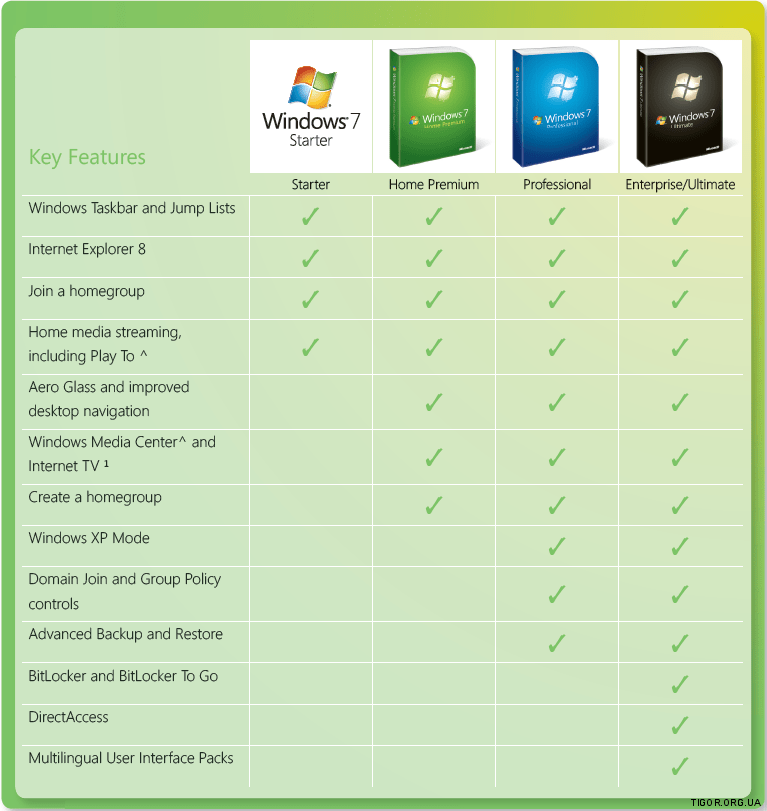 There are different versions of Windows 7, 6 in total. Each of them has limitations on processor power and the amount of installed RAM, and its own arsenal of capabilities. This review will look at the differences between versions of Windows 7, except for the two most expensive ones, since Maximum and Enterprise are rarely used and only by specialists who are already well versed in this.
There are different versions of Windows 7, 6 in total. Each of them has limitations on processor power and the amount of installed RAM, and its own arsenal of capabilities. This review will look at the differences between versions of Windows 7, except for the two most expensive ones, since Maximum and Enterprise are rarely used and only by specialists who are already well versed in this.
General information
This list describes which distributions you can purchase or download from the Internet. Brief comparison of Windows 7 versions:

The last 2 versions of Windows 7 are not considered in this review.
Initial
As written above, Basic is the cheapest version. If you are downloading a pirated version of the operating system, it is recommended that you choose anything other than this. 
Firstly, unlike all subsequent versions, this distribution practically does not allow you to customize the OS to suit your needs. Secondly, there are huge restrictions on the configuration of a personal computer. You cannot install the 64-bit version, so the features of the powerful process will not be available. Windows will not see more than 2 gigabytes of RAM.
In addition to this, you will not be able to change the default desktop image. In addition, all windows will be opaque, like in Windows XP. This is a good solution for owners of very old and weak computers. However, do not forget that by purchasing a more advanced release, you can disable all its bells and whistles at any time, essentially turning it into Basic.
home Basic
If you use your personal computer only for office work or entertainment and do not intend to do any fine-tuning, Home is an excellent choice. Users get the opportunity to install the 64-bit version. Such a system already supports a fairly significant amount of RAM (8 gigabytes for 64-bit and 4 GB for 32-bit). 
Support has also been added, but there is still no ability to configure anything here, so the interface will look somewhat outdated. Unlike Initial, useful functions have been added here, such as:
- Fast user switching – allows several people to work comfortably on one PC at once.
- Multiple monitor support is a very handy feature if you have a second monitor.
- Desktop Manager.
- Ability to change your desktop background.
However, it is also not the best choice for the modern user. Quite limited functionality, lack of applications for playing media content, small amount of physical memory are a huge minus. These two versions of Windows 7 are rarely used.
Home Extended
Home Premium is the ideal choice for the vast majority of users. The amount of RAM is limited to 16 gigabytes, which is enough for even the most modern games and demanding applications. The distribution also has all the functions that are present in the above-described editions.
In this version of Windows 7, in addition to them, the following useful things have been added:

Professional
If you have a modern and powerful personal computer and you are thinking about which version to download, pay attention to Professional. There are practically no restrictions on the amount of RAM used (128 gigabytes is enough for anyone). Starting with this release, Windows can work with multiple processors simultaneously (not to be confused with multi-core).
Also added here is a huge number of useful tools that may be useful to advanced users, as well as those who like to delve into the settings of their operating system. It is now possible to create a backup copy of the OS on a local network and start Windows recovery remotely.
Added the ability to emulate Windows XP. This tool will be appreciated by users who need to run outdated applications on their PC. This is especially useful for running older games pre-2000. Most likely, they will not work correctly under the new system, but will behave perfectly on HP. 
A data encryption function has also appeared - useful if you work with important documents or simply do not want attackers to gain access to your personal information through virus attacks. You can also connect your computer to a domain, use it as a host for , roll back the OS to Vista or XP, and much more.
Windows 7 currently exists in 5 guises (the corporate version is not considered, since it is no different from the “Maximum” version except for the type of license), and its division into versions is not quite usual. Unlike Windows XP, the Windows 7 family is positioned according to key categories of consumers: individual users, small businesses, medium and large organizations - with corresponding patterns for using software. In other words, each consumer market segment now receives at least two OS options - entry-level and advanced. Now we will briefly describe each of them:
Windows 7 Starter
Windows 7 Starter edition usually comes pre-installed (OEM), most often on netbooks, so it cannot be purchased in stores (although there are cases where pre-installed versions appear on the shelves, I once got my hands on one of these versions) and under a license, you can install such a version only at the time of assembling (purchasing) the computer.
Windows 7 Starter is better suited for basic tasks, such as creating documents, surfing the Internet, and sending email.
Features of Windows 7 Starter:
Play music files and videos
The Starter edition includes Windows Media Player 12, which plays audio and video files in various formats (except for the functionality for playing H.264, AAC, MPEG-2).
Network connection
Windows 7 Starter lets you create and connect to wired and wireless networks. Moreover, you can join a homegroup to access various files and printers from other home computers running Windows 7.
Unfortunately, this version does not allow you to create a homegroup. This feature is only available in Windows 7 Home Premium, Professional, and Ultimate editions.
Key limitations of Windows 7 Starter:
Changing wallpaper and themes
Unfortunately, in Windows 7 Starter you can't change desktop backgrounds and themes, only change the color of windows or add gadgets to your desktop. Changing desktop backgrounds and themes is only available in Windows 7 Home Premium, Professional, and Ultimate editions.
There is no limit to the number of programs that can be open simultaneously in Windows 7 Starter edition. But you should remember that Windows 7 Starter supports a maximum of 2 gigabytes of random access memory (RAM), and this can affect the performance of the computer if many programs are running on it at the same time. Editions starting with “Extended” allow you to use additional memory (RAM) and allow the computer to work with a larger number of programs.
A number of features such as: Windows Aero interface, multiple monitor support, desktop manager, Windows Media Center, additional games, domain connection are not supported in this edition.
Windows 7 Home Basic

The Windows 7 Home Basic version is intended exclusively for release in developing countries, including Russia. This version is also limited and most useful features are missing.
Features of Windows 7 Home Basic:
RAM capacity
The maximum amount of memory that this version supports is 8 gigabytes (for 64-bit versions), as opposed to 2 in the “Initial” version.
Multiple monitor support
In this version, you can use multiple monitors when working; in some cases, this is a very convenient feature.
Quickly switch between users
You can conveniently switch from one user to another, for example, to restrict rights.
Changing your desktop background
In this version, it becomes possible to change the desktop background picture, which is completely absent in Windows 7 Starter.
This is where the capabilities of the Windows 7 Home Basic version end.
Let's look at the main limitations:
Missing: Windows Media Center, Windows Aero interface with Shake, Peek and taskbar preview, additional games and domain connection.
This version does not provide the ability to create a homegroup, only join a group.
Windows 7 Home Premium

The Windows 7 Home Premium version is of greatest interest to the home user, because it includes those functions that are necessary for working at home, and disables those that are of interest mainly to organizations.
Let's look at what's new in this version.
Aero interface
Now the user can take advantage of new navigation features - Aero Shake, Jump Lists and Snap. Customize the appearance of Windows to your tastes by changing desktop themes and programs on the taskbar.
RAM capacity
The amount of RAM can reach 16 GB (for 64-bit versions).
Home group
Now you can easily create a home network using HomeGroup and transfer various files to each other.
Windows Media Center
The ability to watch television programs (if you have a TV tuner), as well as record, rewind and pause them.
Additional games
This version includes additional games that will help brighten up your leisure time on the road or at home.
Now let's look at what is missing in this version.
Windows XP Emulator
It allows you to run the Windows XP shell from a Windows 7 system. The main task of this function is to launch programs that are not compatible with the Windows 7 operating system.
Encryption System (EFS)
Due to the lack of a data encryption mechanism, Windows 7 Home Premium cannot protect personal data through encryption. To do this you will have to resort to third-party programs.
Remote Desktop
With the Remote Desktop feature, you can connect to other computers and perform various actions. Relevant in case of user support, for example in organizations or groups.
Connecting to a domain
What is a domain? This is a collection of computers on a network, organized and managed as a single whole using common rules and actions. Basically, domain network structure is used to create networks in companies. It's not in this version.
The following features are also not supported: Multi-processor support, AppLocker, BitLocker and BitLocker To Go, Branch Cache, DirectAccess and localization.
Windows 7 Professional

The Windows 7 Professional version is more suitable in terms of functionality for a corporate environment than for a consumer environment. Its main differences from previous versions are that it supports running programs in Windows XP mode and allows you to restore data using the data recovery function and network data archiving.
In addition, a more secure connection to corporate networks via a domain is provided, which was not the case before, the data encryption system (EFS) is enabled and allows you to roll back the system to Windows Vista or Windows XP. This version also supports multiple processors.
The final version of Windows 7 Ultimate remains, not reviewed. As is already clear from the name itself, this version includes all the previously described functions and some others that remain to be considered.
Windows 7 Ultimate

Windows 7 Ultimate includes a number of features not found in previous versions, including Windows 7 Professional.
System localization
Allows you to choose any of 35 languages to work with.
Encryption
There is more advanced technology to protect data from loss and theft using BitLocker and BitLocker To Go technology. With its help, you can encrypt all disks in the system, including the system one, as well as removable media.
AppLocker
You can use AppLocker and Group Policy to prevent certain programs from running.
Branch Cache
Branch Cache technology helps reduce latency for users working with their computer remotely. For example, files available over the network are cached locally, and upon request are downloaded not from the server, but from the local computer, i.e. from the computer on which the user is working.
DirectAccess
DirectAccess allows you to establish a secure connection to a server in the background, unlike a VPN connection that requires user interaction. For example, when a user's connection to the Internet changes, the connection to the server is restored almost instantly.
That's all!
In conclusion, I would like to remind you that when buying a new operating system for your computer, it is advisable to choose the one that meets your needs. My advice to you is that for home use, the version of Windows 7 Home Premium is quite suitable, for business - Windows 7 Professional or Ultimate (depending on the business).
Versions of Windows 7 Starter and Basic are not suitable for full-fledged work, so you should not spend money on them.